Rize | Pinwheel Integrated Direct Deposit Switch
Introduction
Pinwheel’s partnership with Rize makes it easy to integrate Direct Deposit Switch into your application.
Rize is a fintech infrastructure platform that provides new and established companies access to all of the tools they need to build, launch, and scale financial products. Now you can leverage checking and brokerage custodial accounts, payment rails, external account aggregation, card management, and compliance capabilities all through one API.
Implementation
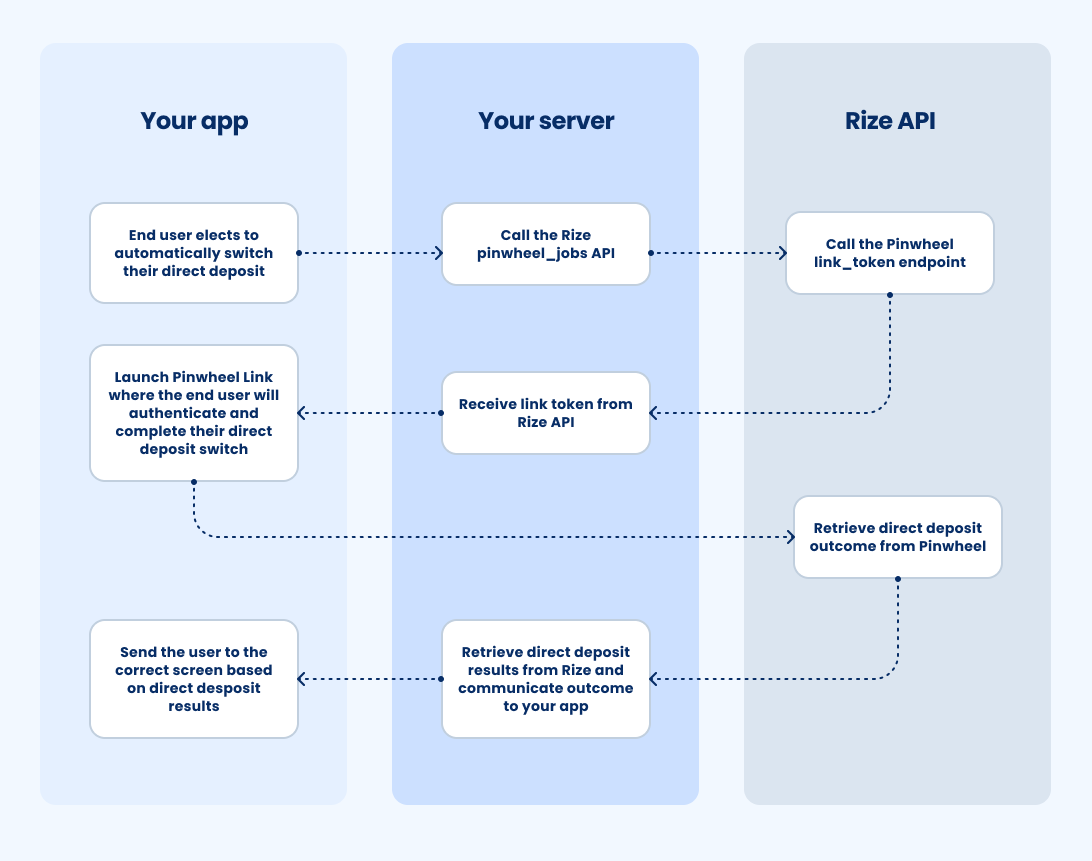
Step 1: Sign up for a Rize Account
In order to integrate Pinwheel through Rize, you do not need to contract directly with Pinwheel, nor do you need Pinwheel API keys. You will need to work with the Rize team to sign up for a Rize account, if you do not already have one. This is the first step to getting your integration setup.
Step 2: Familiarize yourself with Pinwheel Link
You will need to embed Pinwheel Link, Pinwheel’s front-end widget, directly into your application. Review the Pinwheel Link guide, and SDKs to get started. The Rize team can help answer any questions that arise in regards to Pinwheel Link.
Step 3: Integrate with the Rize API
All back-end API calls will be done directly through the Rize API. To set up this integration, you will need to integrate with Rize’s Pinwheel Jobs endpoint.
Your application requests a Pinwheel Link token through Rize using the Pinwheel Jobs endpoint. Once a direct deposit switch is complete, Rize will update the status of the direct deposit switch on this endpoint.
Step 4: Bringing it all together
The steps below outline the Pinwheel + Rize integrated solution. Please reach out to Rize to set up an account, and for any questions regarding the integration.
Your application requests a Pinwheel Link token through Rize using the Pinwheel Jobs endpoint.
- Rize retrieves the Link token from Pinwheel.
- Your application launches Pinwheel Link, using the Rize supplied Link token. Instructions on how to render Pinwheel Link can be found here.
- Your user authenticates with the payroll platform or employer via the Pinwheel Link modal.
- After authentication, Pinwheel notifies Rize of a successful direct deposit switch.
Rize updates the status of the direct deposit switch on the Pinwheel Jobs endpoint.
Updated over 1 year ago