Banking Platform Implementation Guide - Switch Kit
Introduction
This guide is for banking platforms that wish to add Pinwheel's Switch Kit solution to their digital banking offering, enabling their customers to improve account primacy by offering instant direct deposit and bill switching to their account holders.
Who is this guide for?
This is a technical implementation guide. Product managers and developers will need the information in this guide to integrate Pinwheel Switch Kit into their digital banking platform.
Terms
For clarity, we'll define some terms we use in this guide:
- banking platform - A technology vendor used by banks and credit unions to outsource banking operations. The banking operations that are relevant for our purposes are digital banking interfaces such as online and mobile apps, including account opening flows.
- customer - The customer of a banking platform, typically a credit union or regional bank
- end user - For our purposes, a consumer using a customer's digital banking services.
- FI - Financial Institution, i.e. the customer.
- Link or Link modal - Pinwheel's user interface for enabling automatic direct deposit switches (and other products) that can be easily embedded within a digital banking app.
- Link SDK - Pinwheel's library that allows Link to be embedded within a customer's online and mobile banking app(s).
- workspace - This is the home or repository of all the data and configuration for a customer's implementation with Pinwheel. API keys, team configuration, and some customizations are stored in the workspace. As a banking platform, you will have your own workspace distinct from your customers' workspaces.
- SSO - Single Sign On. Generally speaking, a way of propagating a user's identity from one system to another via a secure, trusted channel (e.g. SAML)
- SAML - Security Assertion Markup Language - an open standard for exchanging authentication and authorization data between parties, in particular, between an identity provider (e.g. the banking platform) and a service provider (e.g. Pinwheel).
Implementation Pathways
There are two basic implementation pathways available for banking platforms to integrate Pinwheel's Switch Kit:
SDK implementation (recommended approach)
This is the best option for banking platforms that want to offer the best user experience for their FI customers, and have the technical resources to own the implementation. This style of implementation involves working with Pinwheel's API and SDK to embed Pinwheel's Link Modal within the parent banking app. With an SDK implementation, Pinwheel serves a supporting role, helping the banking platform to implement and test the integration, and onboard customers.
SSO/SAML
Many banking platforms already use SSO/SAML to integrate with 3rd-party vendors, and Pinwheel supports this. In this flow, the banking platform sends a user who is already authenticated with the banking app to a Pinwheel-hosted site where the user can perform the direct deposit and bill switches. Pinwheel owns the implementation.
To accomplish this, the banking platform initiates a SAML request/response (IDP) with Pinwheel's SAML SP server, and includes necessary data in the SAML attributes, and Pinwheel's app handles the rest. The technical work done by the banking platform is limited to configuring and testing the connection with Pinwheel's SAML server, and with sending the required data as SAML attributes, optionally encrypted. Pinwheel is responsible for the rest of the implementation, including our own testing. Some testing is usually done by the platform as well. Onboarding customers is usually done jointly by the banking platform and Pinwheel.
See below for detailed specifications that will guide the SAML implementation.
Which implementation pathway makes the most sense?
Both approaches have their pros and cons. Here are some important factors to consider:
SSO/SAML
- Pinwheel owns the implementation; the banking platform merely provides a secure session and the required data via SAML assertions
- Less work for the banking platform - just need to configure SAML IDP server with the Pinwheel SP server, and populate SAML assertions with necessary data
- Updates to the implementation must be communicated to/managed by Pinwheel
- Pinwheel implementation will load in an iframe or in a new tab (or webview on mobile apps), logically isolated from the parent banking app
- Because of that isolation, the parent banking app won't know if the user succeeded or failed, or know how to respond in different failure scenarios
- Banking platform would need to ingest webhooks sent by Pinwheel to get real-time data on success/failure
- Mobile apps use the same SSO/SAML handoff & isolation, which rules out usage of Pinwheel's iOS/Android native SDKs. In some cases, this leads to sub-optimal user experiences.
SDK Implementation
- Banking platform owns the implementation
- Banking platform creates a Link Token via Pinwheel API and uses it to open the Pinwheel Link Modal
- all UI/UX is provided by the Pinwheel SDK
- no need for the banking platform to develop UI/UX beyond trigger points in the parent banking app
- The implementation is embedded within the parent banking app and can receive success/fail data in real-time and respond to specific failure scenarios intelligently
- Mobile apps should leverage Pinwheel native SDKs (iOS & Android, React Native, or Flutter), which deliver better consumer experiences and performance outcomes.
Bottom Line:
The SSO/SAML implementation may be the right choice where there's already existing SSO/SAML infrastructure for integrating with 3rd parties and technical resources are constrained. However, the isolation between the parent banking app and the Pinwheel implementation can limit the usability of the implementation.
The SDK implementation may be best for banking platforms that want to own the implementation and provide the most usable/responsive user experience for their FI customers. In general, we recommend this approach.
SDK Implementation Details
High level execution flow
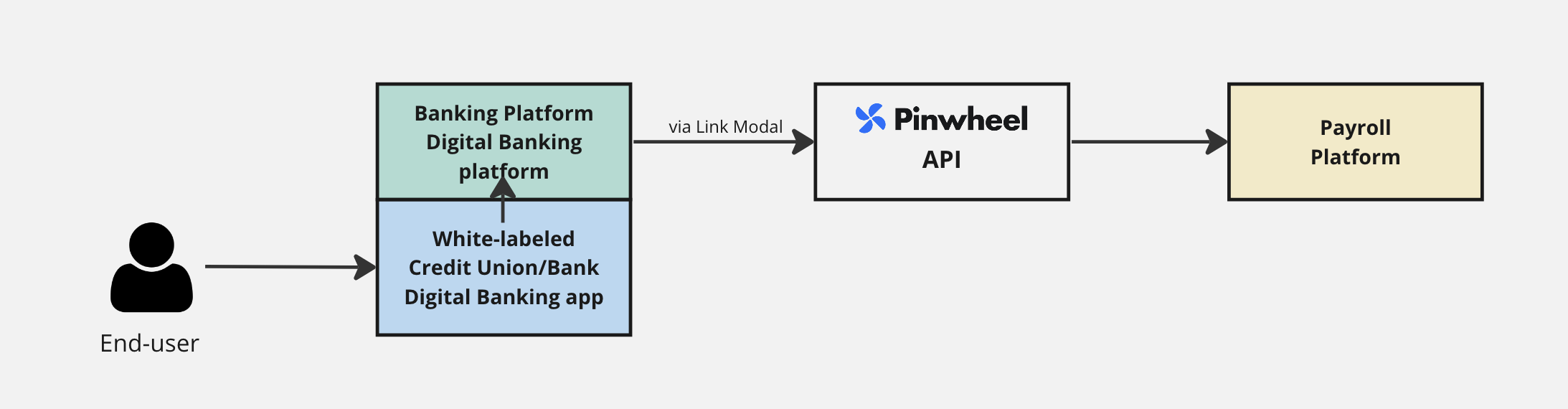
In a digital-banking app that fully implements Switch Kit, the flow looks like:
- The end user accesses their credit union or bank's digital banking app, which is a white-labeled version of the banking platform's digital banking app
- The end user chooses the app's call-to action to switch direct deposit and bills into the customer account.
- The banking platform's app creates and opens the integrated Pinwheel component (known as Link).
- Pinwheel's Link guides the user through the process of switching direct deposit and the payment method for existing bills and subscriptions.
Implementation summary
Implementation for banking platforms is basically identical to how any of Pinwheel's customers implements Pinwheel products within their online/mobile apps, with a few minor differences that we'll call out below. You can get started with our public documentation:
- Getting Started - Implementation overview.
- Switch Kit - Switch Kit product overview.
- Platform Overview - Overview of how you'll work with the Pinwheel platform.
- API Overview - Overview of our API, when you're ready to make your first API call.
- Link - Overview of Link and Link SDK, which allows you to easily embed Pinwheel's Switch Kit UI into your online/mobile apps.
- Pinwheel PreMatch - Implementation guide for enabling PreMatch, a credential-less flow that allows end-users to connect to their payroll platforms without requiring them to search for their payroll provider or remember their credentials, resulting in significantly higher conversion rates.
- Direct Deposit Forms - Implementation guide for enabling your customers to use form-based deposit switch as a fallback for when automated deposit switch isn't possible.
Implementation differences
The rest of this guide will simply call out the differences between an ordinary implementation, as described in the above docs, and what you will need to do to enable Pinwheel Switch Kit for your customers.
In short, there are two differences that you'll need to keep in mind:
- Creating a Link token - passing a
customer_id - Link customization - customization per customer
Creating a Link token
When creating a Link token, which is used to initialize the Link modal, you'll need to let us know which customer you're creating it for. For this, you'll need to send us an immutable customer_id (typically a UUID), which is your internal ID of your customer that will not change. We will use this customer_id to look up your customer's Pinwheel workspace and associate the returned Link token with them. This allows us to bill the customer properly, as well as enable some customizations. When onboarding one of your customers to Pinwheel, you'll send us this customer_id, which will allow us to perform the lookup to the customer when creating link tokens.
When creating a Link token, you'll pass the customer_id by adding it to the tags object in the request body. See Link token for the API reference page.
Here's an example Link token request that includes customer_id in the tags object:
POST /v1/link_tokens
Host: api.getpinwheel.com
Content-Type: application/json
X-Api-Secret: YOUR-API-SECRET
Pinwheel-Version: 2025-07-08
{
"org_name": "CUSTOMER NAME",
// required - an immutable identifier for the end user - must not be PII
// note: the end_user_id used here should also be known by your customers.
// See "Specifying end user data" section below.
"end_user_id": "customer_user_12345",
"allocation": {
"targets": [
{
"type": "checking",
"routing_number": "07464755",
"account_number": "193464372203"
}
]
},
"cards": [
{
"card_name": "Card Name",
"card_number": "12345678912345",
"cvc": "111",
"expiration_date": "05/29",
"name_on_card": "Jane Doe",
"card_zip_code": "12345",
"billing_address": "123 Lane St",
"billing_address2": "Apt 987",
"city": "New York",
"state": "NY"
}
],
"solution": "Switch Kit",
"features": [
"direct_deposit_switch",
"bill_switch"
],
// required for banking platform implementations!
"tags": {
"customer_id": "03a1ae36-7272-488e-8ba7-dc489790a980"
},
// provide end-user PII here to enable credential-less PreMatch flow (see below)
// See "Specifying end user data" section below.
"end_user": {
"platform_matching": {
"date_of_birth": "2000-01-01",
"email": "[email protected]",
"first_name": "John",
"last_name": "Doe",
"home_address_zip_code": "12345",
"mobile_phone_number": "1234567890",
"social_security_number": "123456789"
}
}
}Specifying end user data
Two things to keep in mind regarding specifying end user data:
end_user_id: This is the immutable internal ID of the end user of your customer's digital banking app, and is required. Do not use PII for this value. See the above link token request example.- Note: It's important that the
end_user_idyou choose is also known by your customers, so that they can resolve theend_user_idto an account holder. For instance, customers can download user-level reports from their Pinwheel customer dashboard, and these reports reference only theend_user_id. They contain no PII or any other way to resolve data to specific end users.
- Note: It's important that the
end_user.platform_matching: if you provide the end-user's PII, we will use that data securely to find their account on the payroll platforms that participate in our PreMatch network. If a match is found, the end user will only need to respond to an MFA challenge to the providedmobile_phone_numberoremailto complete the connection to the payroll platform. See Pinwheel PreMatch for more.
For more information on any of the other data in this example, see Link token.
Link customization
Our customization options are described in our Link overview. Unlike a typical Pinwheel customer, you will potentially make Switch Kit requests on behalf of many customers, each with their own brand and design considerations and need for customization.
Some of our customization options involve configurations that are specified when the Link token is created - see the next section for an example. For these customizations, you'll need to specify these options on every Link token request.
Other customizations are configured in the customer's workspace and are typically decided and configured during the onboarding phase for the customer. See Going live with a customer below for more. For these customizations, Pinwheel owns the work - there is nothing for you to do.
Required customizations
One required customization involves specifying the name of the customer's organization or app for display in the Link modal. The org_name parameter in the link token request is used in the intro screen of the Link modal.
For example, the following Link token request will result in the following intro screen:
POST /v1/link_tokens
Host: api.getpinwheel.com
Content-Type: application/json
Pinwheel-Version: 2025-07-08
x-api-secret: YOUR-API-SECRET
{
"org_name": "Acme Credit Union",
"solution": "Switch Kit",
"features": ["direct_deposit_switch", "bill_switch"],
"end_user_id": "customer_user_12345",
tags: {"customer_id": "03a1ae36-7272-488e-8ba7-dc489790a980"},
"allocation": {
"targets": [
{
"type": "checking",
"routing_number": "07464755",
"account_number": "193464372203"
}
]
},
"cards": [
{
"card_name": "Card Name",
"card_number": "12345678912345",
"cvc": "111",
"expiration_date": "05/29",
"name_on_card": "Jane Doe",
"card_zip_code": "12345",
"billing_address": "123 Lane St",
"billing_address2": "Apt 987",
"city": "New York",
"state": "NY"
}
],
// provide end-user PII here to enable credential-less PreMatch flow
"end_user": {
"platform_matching": {
"date_of_birth": "2000-01-01",
"email": "[email protected]",
"first_name": "John",
"last_name": "Doe",
"home_address_zip_code": "12345",
"mobile_phone_number": "1234567890",
"social_security_number": "123456789"
}
}
}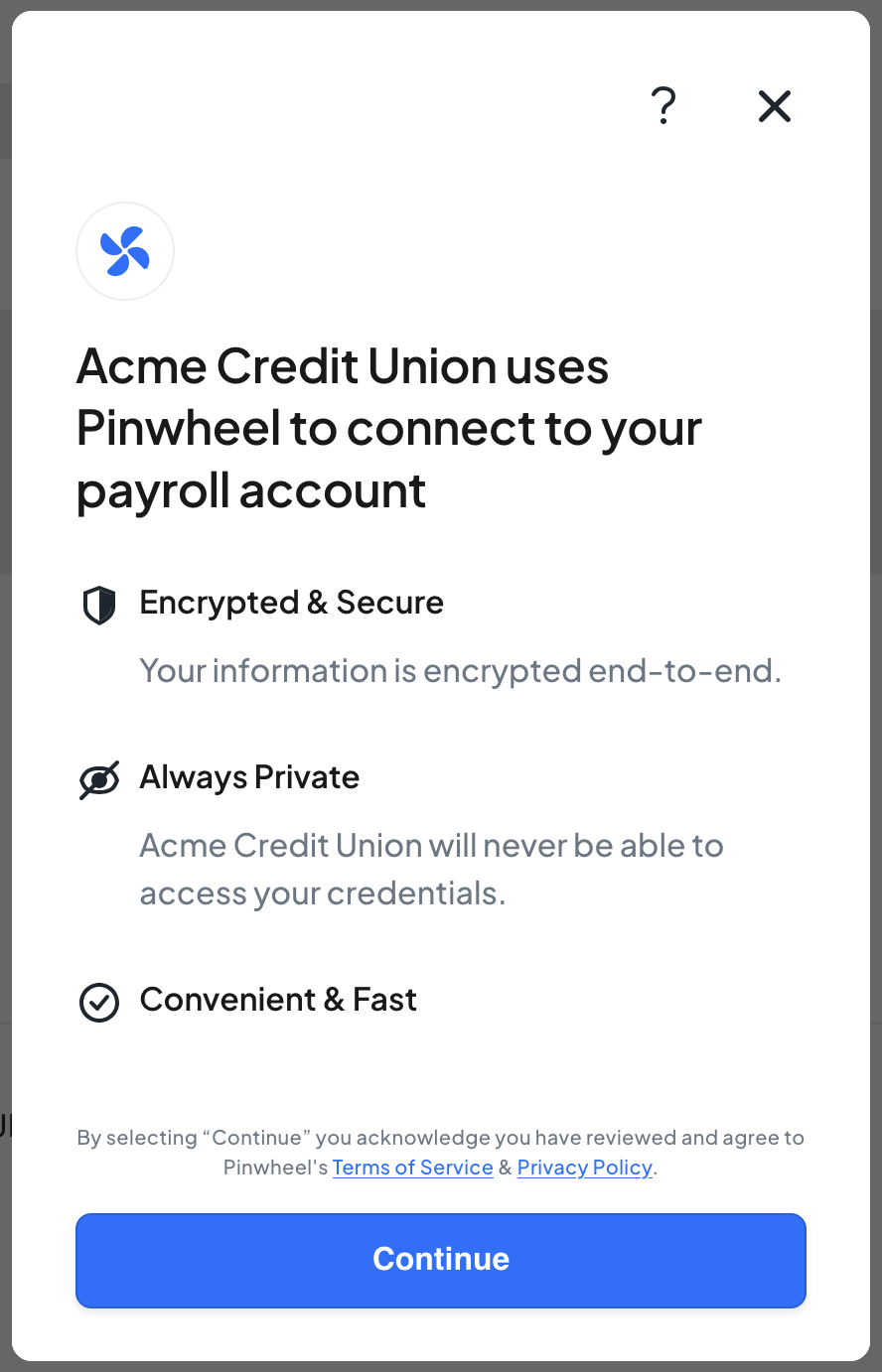
Testing
The process for creating link tokens is a bit different for banking platforms, as described above. Banking platforms need to specify a customer_id key/value pair in the tags block of the link token request. However, during the implementation process, no customers have been onboarded to Pinwheel yet, so how can you test creating link tokens?
As part of creating your workspace, we automatically create a Sandbox (fake) customer for you that is associated with your workspace. The name of this fake customer is "Test Credit Union". When creating link tokens, the customer_id associated with this customer is test-credit-union.
Here's an example link token creation request payload using this customer:
{
"org_name": "Test Credit Union",
"solution": "Switch Kit",
"features": ["direct_deposit_switch", "bill_switch"],
"end_user_id": "customer_user_12345",
"tags": {"customer_id": "test-credit-union"},
"allocation": {
"targets": [
{
"type": "checking",
"routing_number": "07464755",
"account_number": "193464372203"
}
]
},
"cards": [
{
"card_name": "Card Name",
"card_number": "12345678912345",
"cvc": "111",
"expiration_date": "05/29",
"name_on_card": "Jane Doe",
"card_zip_code": "12345",
"billing_address": "123 Lane St",
"billing_address2": "Apt 987",
"city": "New York",
"state": "NY"
}
],
// provide end-user PII here to enable credential-less PreMatch flow
// Note: the example below is actual sandbox PII that simulates a
// user that is eligible for the Workday payroll platform.
"end_user": {
"platform_matching": {
"date_of_birth": "<any DOB>",
"email": "<any email>",
"first_name": "user",
"last_name": "osv",
"home_address_zip_code": "<any zipcode>",
"mobile_phone_number": "<any phone number>",
"social_security_number": "<any ssn>"
}
}
}Using the Console to test
Pinwheel provides a Console in our Dashboard, which is a great way to familiarize yourself with Link. The Console will allow you to create Link tokens and launch Pinwheel Link. You can see how different Link token configurations affect the front end UI, and test different front-end workflows. In Sandbox, when providing credentials (as the end-user) to a payroll platform, use our sandbox test credentials which can be found in our Sandbox doc. Live credentials will not work in Sandbox.
You can also test Pinwheel PreMatch credential-less flows by passing sandbox PII in the end_user.platform_matching object (e.g. in the JSON above). More examples of PreMatch PII that simulate different PreMatch experiences can be found in the PreMatch section of the Sandbox
Console for banking platforms
We've tailored the Console for banking platform implementers/testers, because creating link tokens is a bit different from the ordinary customer implementation. Specifically, in place of the usual "org_name" text field, we've replaced it with a drop-down that contains any customers that have been onboarded to Pinwheel. Naturally, during the implementation phase, you won't have onboarded any customers yet, so this will contain only the Test Credit Union customer. Once the implementation is live and customers have been onboarded, they will appear in this drop-down.
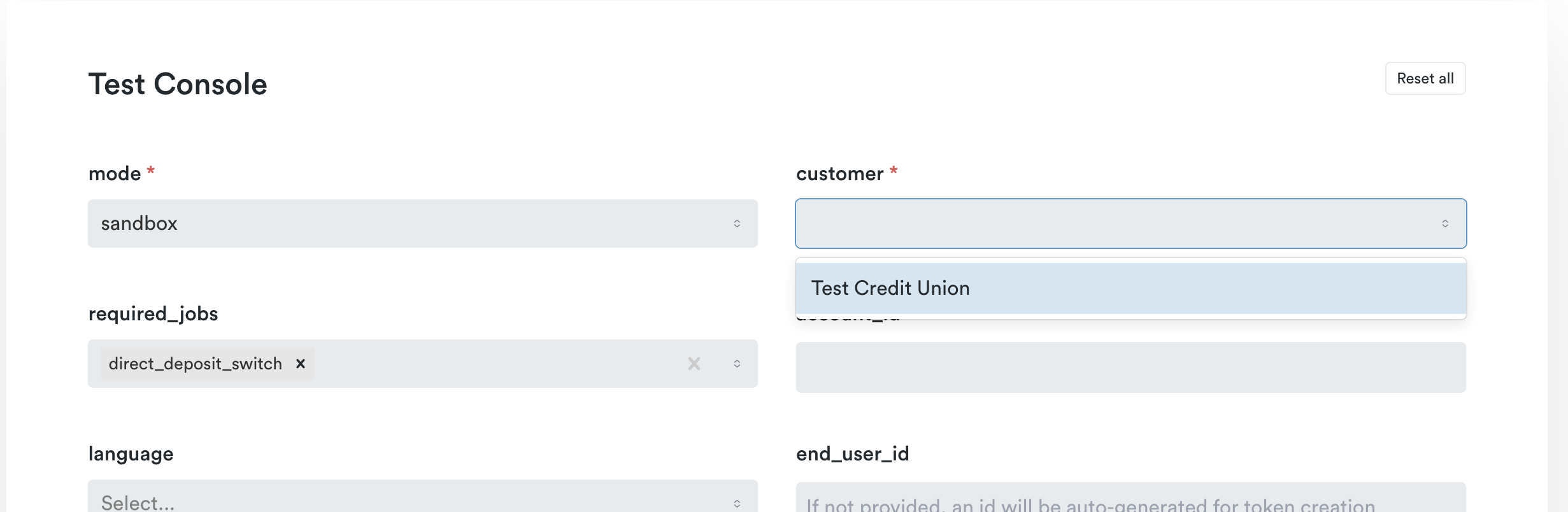
We also pre-populate features with the appropriate jobs for you, as well as some fake cards and target account data. As a result, once you select the Test Credit Union customer, you can create a link token right away, and launch Link.
Viewing the link token creation request
As you work within the Console to create a link token, you can view what the actual request will look like by clicking the "Show Request JSON" button at the bottom of the form. This opens a view of a helpful JSON object that can be helpful in testing and debugging your implementation.
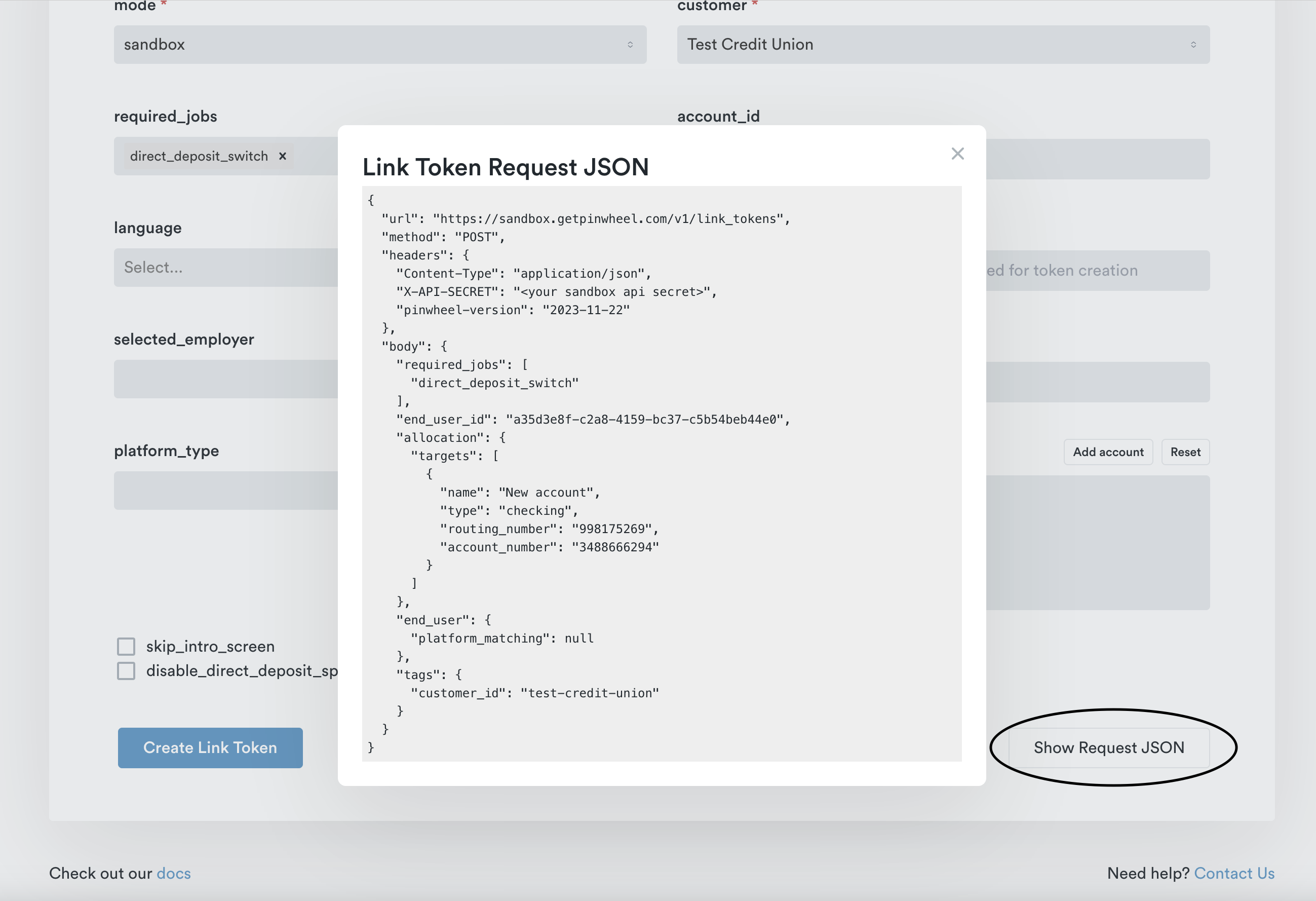
Going live with a customer
Once your implementation has been thoroughly tested against the fake Test Credit Union in sandbox, you're ready to onboard a customer.
The onboarding flow involves the following steps:
| Owner | Step |
|---|---|
| Pinwheel | Create Pinwheel workspace and sandbox API key for the customer |
| Banking platform | Banking platform provides customer_id for this customer to Pinwheel |
| all | Banking platform and customer decide on customization/branding requirements, with support from Pinwheel |
| all | Banking platform, customer, and Pinwheel agree on a go-live date |
| Pinwheel | Pinwheel performs customizations for customer |
| Banking platform | Banking platform enables Pinwheel implementation for customer in QA environment |
| Banking platform | Banking platform tests their Pinwheel implementation (using the customer_id)in QA environment & validates functionality and customizations |
| Pinwheel | Pinwheel enables production mode access to banking platform |
| Banking platform | Banking platform creates a production-mode API key (in the Pinwheel customer dashboard or via admin API) |
| Banking platform | Banking platform configures production key's secret to be used in staging & production environments to create link tokens. |
| Pinwheel | Pinwheel enables production mode access to customer |
| Customer | Customer creates a production-mode API key in the Pinwheel customer dashboard. |
| Banking platform | Banking platform enables Pinwheel for customer in staging environment using production key and validates functionality & customizations. Note that tests using the production API key create real direct-deposit and bill switches. |
| Banking platform | On go-live date, banking platform enables Pinwheel for customer in production environment |
SSO/SAML Implementation Details
In this flow, when a user clicks on Pinwheel's "Switch Kit" menu item or widget, the banking platform initiates a SAML flow, directing the user to Pinwheel's SAML server. The banking platform includes information about the user and the user's accounts at the FI. Pinwheel validates the SAML request and retrieves the data, and then guides the user through the process of switching their direct deposit and bills to the user's accounts with the customer FI.
For SAML-mediated integrations, the banking platform acts as the Identity Provider (IDP) and Pinwheel acts as the Service Provider (SP). Here is the SP's Assertion Consumer Service (ACS) URL and Entity ID:
- SP ACS URL: https://app.getpinwheel.com/api/saml/acs
- SP Entity ID: https://app.getpinwheel.com/api/saml/metadata
Public certificates will be provided on request for use with encrypting attributes, if desired.
IDP Configuration
On our side, we need to configure our SP server to recognize your IDP servers, in whatever environments they exist in. For any IDP server we receive connections from, we require:
- the Entity ID of your IDP
- the URL of your IDP (this is not used, but it's required by our SAML implementation)
- the public cert we can use to validate the SAML signature
- whether you will be encrypting the SAML attributes
- and if so, whether you sign the SAML response before or after encrypting SAML attributes
SAML Attributes
In order to support our Switch Kit application, Pinwheel requires the following data. Note, we do not require a specific schema or format for the SAML Attributes. The names for these attributes below are not important, nor is the format they're provided in. What is important is that all of the required data is sent in the SAML request.
customer_id- this is an identifier that refers to the customer FI. This can be anything, so long as it doesn't change over the lifetime of the customer.- User data
end_user_id- this is an identifier you provide that refers to the end-user. The value for this ID should make sense to the FI, because reports delivered to the FI use it as the only reference to the end user. Typically, the passedend_user_idis a reference to the user stored in the banking core.first_name,last_name,date_of_birth,mobile_phone_number,home_address_zip_codesocial_security_number- the full 9-digit code if possible. If not possible, we will take the last 4 digits of the SSN.
- User account data. For each user account, we need:
routing_numberaccount_number- this must be the MICR account number, all numeric digits, used for making deposits (via ACH)account_type- we only support checking or savings accountsaccount_nickname- optional, but this leads to a better user experience
- Credit and debit card data. For any cards associated with the user, we need:
card_name- display name of the cardcard_numer- the full, unmasked card numbercvc- the 3-digit verification codeexpiration_date- expiration date in "mm/dd" formatname_on_card- Name exactly as it appears on the cardcard_zip_code- Billing address zip codebilling_address- first line of the billing addressbilling_address2- optional second line of the billing addresscity- billing address citystate- billing address state
Once we're able to receive SAML connections from your IDP, Pinwheel handles the rest of the implementation.
User Interface
Banking platforms that integrate with partners using SSO/SAML sometimes offer multiple options for making the integration discoverable by end-users. A menu item within the banking app is the easiest option, but if that's the only way to trigger the Pinwheel Switch Kit integration, it can be hard for end-users to discover it. Let us know if there are "cards" or "widgets" that can be placed in a logical place (e.g. an Account Details screen). We will likely want to do the work to implement that, if any is required.
Another UI concern is what happens when the end-user selects the Pinwheel Switch Kit option. Typically, options to open a new browser tab or to open in an iframe are available. We prefer to open in an iframe, because without the visual context of the banking app, it can be confusing for some users.
Other UI/UX concerns:
- is Pinwheel able to programmatically close the iframe/tab and return to the app when the user is done?
- what changes, if any, are required for mobile apps vs web apps?
- is there a keep-alive mechanism so that the user's session on the banking app doesn't expire while the user is engaged with Pinwheel Switch Kit?
That's all that's required for us to work together on this particular implementation pathway!
Updated 13 days ago