Deposit Switch
Deposit Switch provides clients a seamless way to enable direct deposit switching in their application. By connecting to their payroll account via Pinwheel, users can make updates to their direct deposit settings in an easy, automated fashion.
Pinwheel's primary method for completing a direct deposit switch is Automated Deposit Switch. Pinwheel's direct integrations to thousands of payroll platforms and employers allow users to switch their direct deposits in real-time. The outcome of that switch is then communicated back to you instantly.
In some cases, Automated Direct Deposit Switches may not be possible due to an error with the connection or when the user's employer has disabled the action. When this happens, Pinwheel prompts the user to complete a direct deposit form. The user can then take the form and submit it to their employer for processing.
There are several types of direct deposit switches that users can make:
- Full Switch: Replaces all existing allocation accounts with the account specified in the Link token.
- Partial Switch: Allows users to add or switch one account using any of the following allocation types:
- Fixed amount: allows users to specify a specific dollar amount from each paycheck to be sent to the account specified (for example, $500).
- Percentage: allows users to allocate a proportion of each paycheck to be sent to the account specified (for example, 20%).
- Remainder: allows users to switch the "main" direct deposit account (also referred to as the "balance" or "remainder" account) to the account specified, leaving existing fixed or percentage deposits unchanged.
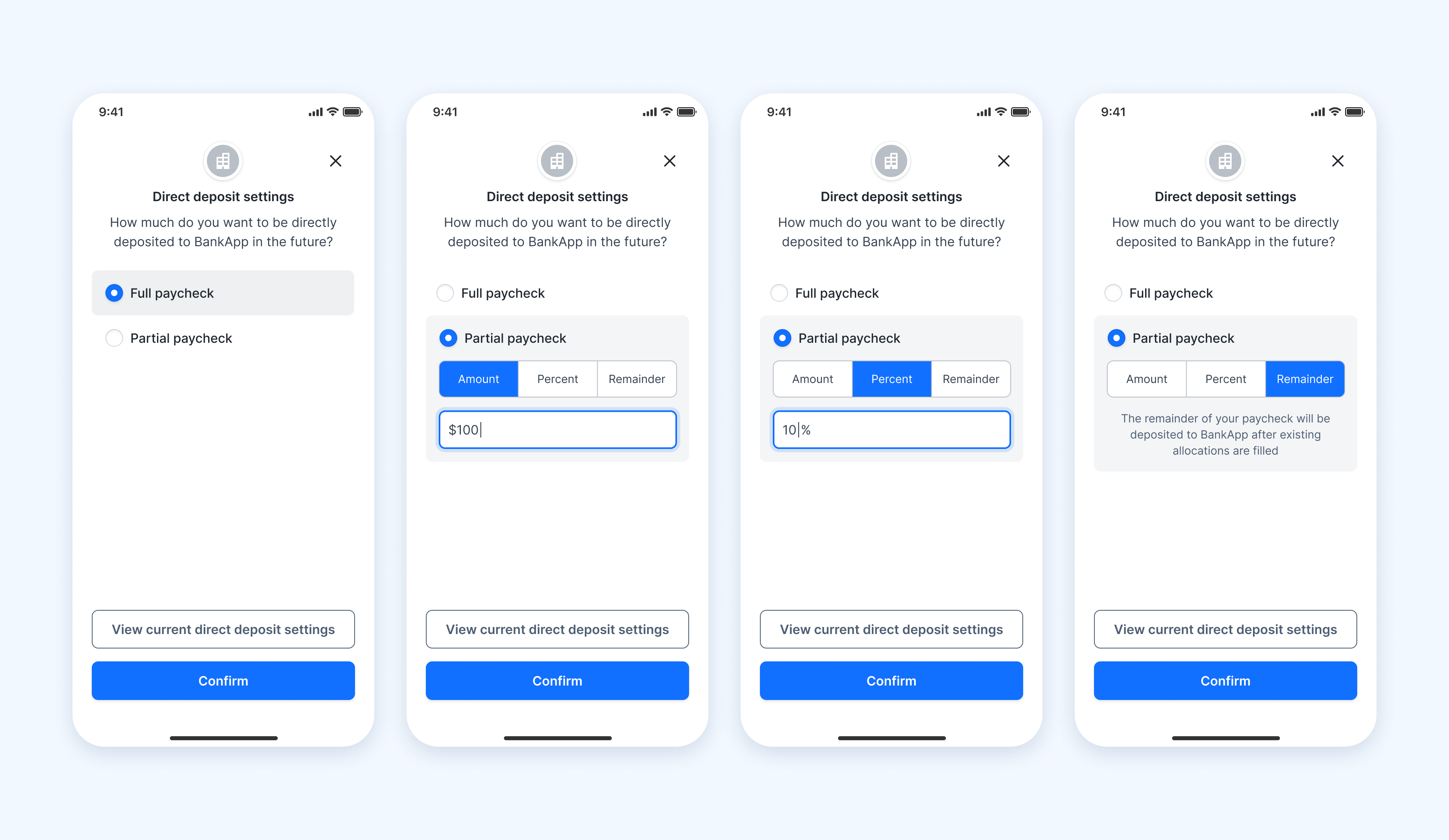
Benefits of using Deposit Switch
Pinwheel Deposit Switch serves your customers an appropriate, optimized deposit switching flow based on their unique context and income source.
- Deposit switching for all income types: Pinwheel APIs support deposit switching for all types of income to dramatically increase conversion.
- Automated direct deposit switching in-branch: Smart Branch offers a convenient, digital deposit switching experience across channels with the only provider that enables in-branch switches.
- Card switch: Using Pinwheel, you can have your user easily switch their payout card on file, helping you capture the wallet share and drive increased engagement with your products. Card Switch is seamlessly integrated with the existing Direct Deposit Switch flow so that your user can make both switches at once.

- Support for customers who prefer a non-digital switch: Customers can generate a pre-filled form to complete a switch directly with their employer.
- Paycheck-linked loans: Create a fixed amount direct deposit allocation to the account specified in the Link token. With Paycheck-linked Loans, borrowers can opt to have lenders collect payment directly from their paycheck.
- Direct deposit allocations: Retrieve the existing allocations of a user's payroll account. You can get visibility into the user's account without editing the direct deposit settings.
Please contact [email protected] for access to our Dashboard.
Updated 19 days ago